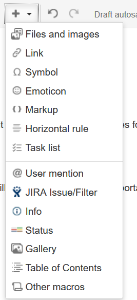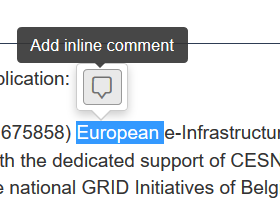How to add a date?
to add a confluence date please type // and pick the date. It will allow to better use sort function in tables as well it will properly recognize dates for tasks.
How to mention a person?
to mention a person in Confluence please type @ and pick the person you want to mention. Mentioned person will be notified - especially important for tasks.
How to add a task?
to create a task please
- click + on the editor bar and choose Task list
- add date with //
- assign person with @
- provide explanation what needs to be done
How to add status bar?
to create a status bar please
- click + on the editor bar and choose Status
- choose colour and add status text
How to use change tracking?
Please remember to add a short information about change you did before saving the page.
How to comment?
You can comment under that main body of the page in Comment section or by highlighting the text in reading mode and using Add inline comment function:
How to quickly add nice icons?
Just type as follow
How to add a link to other page?
To add a link to other confluence page you can just Paste the link or start by typing [